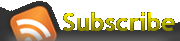Women’s Job Gains Pick Up in July
but Public Sector Job Losses Continue to Slow the Recovery for Women and Men, NWLC Analysis Shows
(Washington, D.C.) Analysis by the National Women’s Law Center (NWLC) of jobs data released today shows that women made stronger job gains in July than they have for several months and added more jobs for the month (86,000) than men did (77,000). Men gained slightly more private sector jobs in July than women did – 89,000 compared to 83,000. But, in a change from the overall trend during the recovery, men bore the brunt of public sector job losses in July. Since the start of the recovery in June 2009, women have gained 970,000 net private sector jobs—and lost 403,000 net public sector jobs. Men have gained 2,414,000 net private sector jobs—and lost 239,000 net public sector jobs. For every 10 private sector jobs women have gained since the recovery began, they have lost more than four public sector jobs.
“Women’s job gains picked up last month, and that’s welcome news,” said Joan Entmacher, NWLC Vice President for Family Economic Security. “However, in the recovery, women have only regained 27 percent of the jobs they lost during the recession, compared to 41 percent for men. For both women and men – but especially for women – the recovery has been slowed by public sector job losses. Policy makers are causing job losses by continuing cuts to education, health care, public safety and other public services. They need to stop pretending that giving more tax cuts to the richest two percent will somehow trickle down and help the economy. It’s time to get serious about putting Americans back to work.”
The sectors with the most growth last month for women were professional and business services (including temporary help services), where women added 37,000 jobs, and education and health services, where women added 35,000 jobs. Men made the strongest gains in manufacturing (25,000 jobs) and leisure and hospitality (21,000). Men’s heaviest job losses were in the public sector, where they lost 12,000 jobs. Women gained 3,000 public sector jobs in July.
The unemployment rate for adult women (ages 20 and older) in July 2012 was 7.5 percent in July, up 0.1 percentage point since June. Adult men’s unemployment rate was 7.7 percent in July, down 0.1 percentage point from June.
The unemployment rates for some vulnerable groups of women moved in multiple directions last month. The unemployment rate for adult black women dropped dramatically, to 11.5 percent from 12.7 percent in June. For adult Hispanic women, the unemployment rate increased slightly, to 10.5 percent from 10.3 percent in June (not seasonally adjusted). The unemployment rate for single mothers declined slightly, to 11.7 percent from 11.8 percent in June (not seasonally adjusted). The long-term unemployment rate remained high; over four in ten jobless adult women and men had been looking for work for six months or longer.
“Millions of families still are struggling to get back on their feet,” added Entmacher. “We need to strengthen the economy for those who need help, not give more tax breaks to those who need them least.”