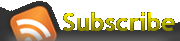Basic PC Maintenance Tips
www.enjapc.com
3223 W Liberty Ave, Pittsburgh · (412) 440-0099
Performing some basic PC maintenance can keep your PC running at its finest and may even save you some money. Here are just a few tips to keep your PC running at its finest.
1.Blow out the dust - Dust can clog up the cooling unit of you PC, reducing its ability to cool itself and possibly damaging the internal components. With the PC turned off, use a can of compressed air to blow out any dust from air vents and fans. With notebooks, blow into the fan outlet and ensure that the fan spins freely.
2.Delete them cookies- Internet Explorer has a built-in feature to clean your tracks including cookies and browsing history that accumulate while you browse. In IE9, simply click the gear icon on the top right-hand corner, select “safety” then “delete browsing history…” At least delete the temporary files and cookies.
3.Update Windows, Java, Adobe, etc. - Windows update is easily accessed via the Windows Update logo via the Start menu. In the case of the other products, we recommend removing Java, Adobe Flash, Shockwave and Reader via the Add/Remove or Uninstall Programs menus in the Control Panel. All that’s left is a reboot and going to each respective website to download the newest version.
4.Check your antivirus software - If you don’t have any, get some. If you have a reputable program, open it up. Double check that you have a valid license and the most recent edition. Most new programs will update many times during the day, be sure your virus definitions are no more than 48 hours old.
5.Backup, back-up, BACK IT UP - No matter how you say it, it needs to be done. PC hard drives frequently fail, people accidentally erase files, and laptops get stolen. For many different reasons, backups should be done often